| Whatsapp Channel |
The Punjabi government created Punjab E-Municipal Naksha on August 17, 2018, to give architects and people a single platform to submit their drawings or documentation for approval of building plans.This page allows all citizens to submit designs from the convenience of their homes and verify the fees of this procedure. This platform is available online for all who have applied for any kind of paperwork or report. Candidates can quickly check the status of their requests or applications with the use of this website just by visiting enaksha.lgpunjab.gov.in. Keep reading this article to know more about Punjab e Municipal Naksha Status .
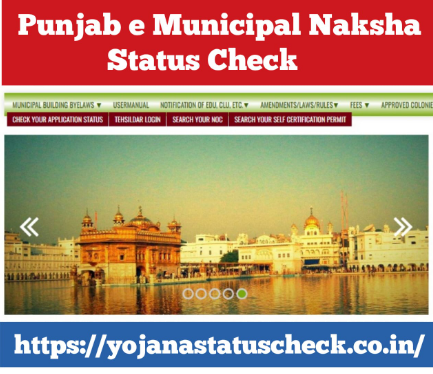
What is Punjab e Municipal Naksha?
An online platform established by Government of Punjab known as Punjab e Nakshathat makes it easier for the public and architects to submit requests for building plan approvals online.The government’s primary goalwith this portal is to update the infrastructure of urban local bodies in addition to 27 trusts. It is not necessary for anyone to personally submit their building designs.They can quickly submit drawings, pictures, or other papers via internet portals, and they can easily verify whether the government has approved the house map.
Through this service people will be able to get online approval for their building plan.While enhancing economic growth and strengthen the ability to provide services to the urban poor, it will also increase government transparency.
Key Highlights of Punjab e Municipal Naksha Status
| Name of the Portal | E-Municipal Naksha |
| Launched by | The government of Punjab |
| Beneficiary | The architects and the citizens of the state |
| Objective | Providing an option for checking the application status |
| Official website | enakshalgpunjab Portal |
Required Documents
- Mobile number
- File number
Check Punjab e Municipal Naksha Status Online 2024
Step 1: Firstly, visit the Punjab E Naksha webpage. You’ll see the homepage.
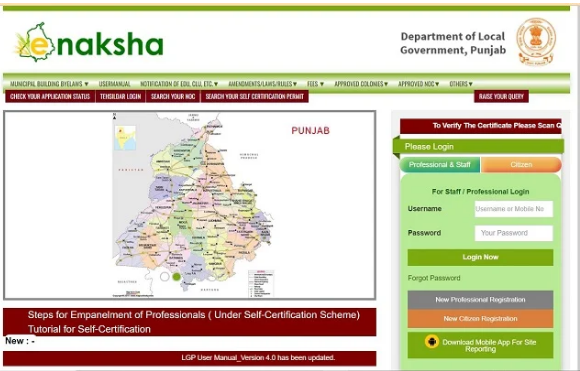
Step 2: On the home screen, select the “Check Application Status” option. A fresh webpage will appear in front of you.

Step 3: Fill out this form with your details, including your mobile number and file number. Please check that all of the information is accurate.
Step 4: Choose “Submit” when you’ve finished entering the data. The application status will appear on the screen.
Contact details
Visit https://enaksha.lgpunjab.gov.in/ for any queries
FAQS
What is Punjab e Naksha portal?
All citizens can use this page to check the Naksha pass fees and submit drawings from the comfort of their homes.
How do we check the Punjab e Naksha status?
The residents of Punjab who have applied for any document or report can check the Punjab e Municipal Naksha Status online.