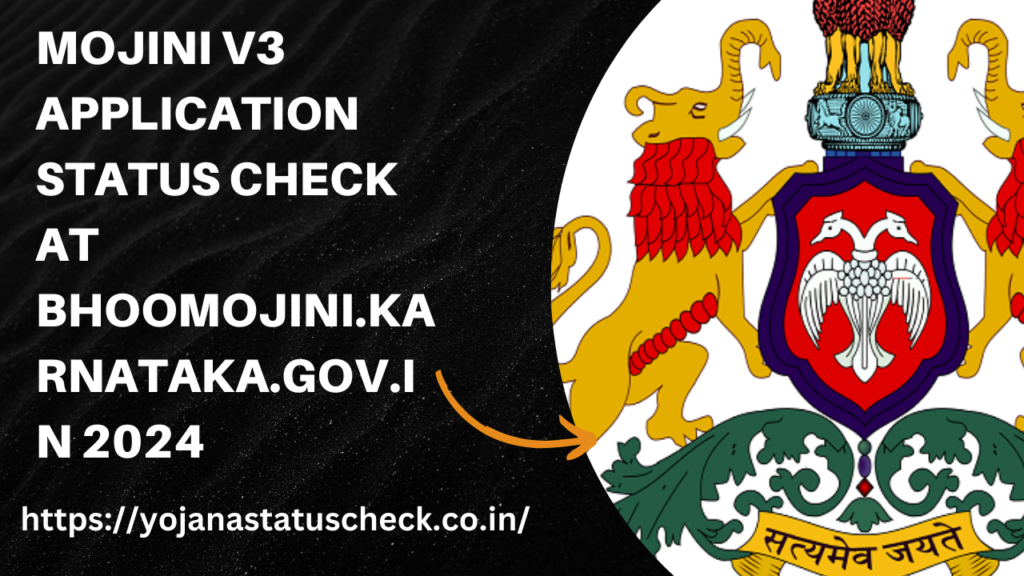
| Whatsapp Channel |
The Karnataka government introduced a new system to track land record application status For all Karnataka people who have applied for the plan and wish to know more about lands this portal is especially for you Now Mojini V3 Application Status can be easily viewed on its official website which is https://bhoomojini.karnataka.gov.in/ Applicants are now able to use this portal to track their application status Follow the steps in this article to find out the current state of your Mojini V3 Application Status 2024 Further more you’ll learn how to check the 11e Sketch Application and view the Allotment/SSLR for 2024 as well. Therefore continue reading to learn about the simple steps for checking your application’s progress.
Mojini V3 Application Status 2024
Firstly The Mojini V3 Application Status 2024 has been launched to let Karnataka resident’s access land records online. Additionally this covers data on land survey numbers, survey documents, and survey records. Furthermoreif you are a permanent resident of Karnataka and require land record information you do not need to visit an office Moreoverall of these services are now available online at bhoomojini.karnataka.gov.in Consequently candidates can monitor their application progress through this portal.
In addition this new method allows people to easily verify the Mojini V3 application status and get land-related services from home. Ultimatelythis is a time-saving solution for interested candidates who want to register on this website.
bhoomojini.karnataka.gov.in Application Status Check Link
| Article Name | Mojini V3 Application Status Check 2024 |
| Launched By | Government Of Karnataka |
| Main Aim | Providing services related to land records |
| Beneficiary | Permanent resident citizen of the state |
| Article Category | Status |
| Status Check By | Application Number/ Survey Number/ Mobile Number |
| Benefits | Getting services related to land records online |
| Official Website | https://bhoomojini.karnataka.gov.in/ |
Read Also :- Mojini Status Check 2024
Check Mojini V3 Application Status by Application Number And Survey Number
If you want to verify your Mojini V3 application status by application number/survey number, follow the steps given below to receive the information you need about land records.
Step 1: First, go to Mojini V3’s official website https://bhoomojini.karnataka.gov.in On the home page, click the Application Status Link.

Step 2: After that, in the Search By option, select the Application Number/Survey Number/Mobile Number that you want.
Step 3: Now, enter your Application Number, Survey Number, or Mobile Number in the provided area Click the Get Status button located below the box.
Step 4: This is how you can successfully check the status of your application.
Steps to Check Mojini v3 11e Sketch Application Status
- Applicants can visit the official homepage of the Bhoomi Mojini Karnataka Portal.
- Click the View Sketch button located in the services section.
- Next, enter your application number into the given form.
- Finally, click the Sketch View button available below.
- After that, your 11e Sketch Application Status will display on the screen.
Process To Check Mojini V3 Bhoomi Podi Status 2024
- Citizen First, Go to the official website at https://bhoomojini.karnataka.gov.in/.
- On the home screen, click the Bhoomi Podi Status Link.
- After that, enter your application number in the provided area.
- Enter the captcha code provided below.
- Finally, click the Get Status button located below.
- Your Status Check process has been finished.
Karnataka Mojini v3 Allotment Status Check By Application Number
- You have check the Allotment status you have to go to Mojini v3 official website
- Now Mojini v3 portal will open in front of you then you have to click on Allotment status.
- After selecting the Allotment Status Option you have to select the Application Number Option.
- Now you will be asked for your Application Number which you have to fill carefully.
- After filling the Application Number you have to click on Submit Button.
Karnataka Mojini V3 Helpdesk Portal:
Email : sslrmojini.pmu@gmail.com
Phone :08022221038